How to Generate E-Way Bills via SMS for Transporters?
Besides always being on the move, transporters not only have to keep track of their busy schedules but also their network of vehicles and their movements. To achieve this effectively, transporters will make use of measures that can benefit them the most. One of the options provided to the transporter is managing their e-Way Bill through Short Messaging Service (SMS). The Ministry of Transportation introduced the e-Way Bill facility on the 1st of April, 2018 to help transporters manage their goods and time more efficiently.
If you are a transporter who is looking for ways to organise the movement of your goods and vehicles, it's time you consider the newly launched SMS facility. The possibility of avoiding unnecessary stops and checks by keeping an e-Way bill ready through SMS will save you time and energy and spare you from the consequent stress. It will enable you to facilitate the movement of your goods and vehicles with the help of your phone. You won’t even need an internet connection once you've registered yourself online.

Image Source
Registering Online
To make use of the SMS facility, you must first register online. First, log in to the E-Way Bill portal and Click on ‘Registration’ and find ‘e-Way Bill Registration’ and follow the procedures to register your mobile number to the website. A maximum of only two mobile numbers can be registered with a particular GSTIN, and only the number you have registered to the website can generate an e-Way Bill.
Drafting an SMS for Generating an E-Way Bill
The draft SMS to request generation of an e-Way Bill looks fairly confusing. Here are some explanations and samples to help you understand the format. Note that all the different parameters in the draft SMS are arranged in a particular manner and represent key information. All the parameters must be in order and complete. This is the format of parameters that the draft SMS for generating an e-Way Bill must follow.
Sample SMS Draft for e-Way Bill Generation:
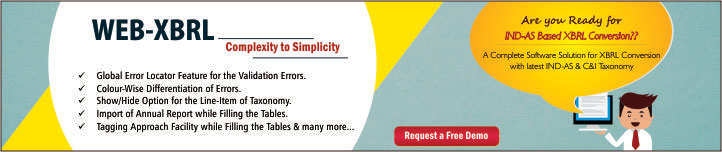
EWBT OSUP 21BBALK4526L2TH 32DEFTG1246P5DF 110005 635 01092018 500000.00 89 35 DL45GR8541
| Code / Parameters |
Explanation |
| EWBT |
Electronic Way Bill Generation For Transporters |
| OSUP |
Transaction Type (click here for complete list) |
| 21BBALK4526L2TH |
Supplier’s GSTIN (15 digit number) or URP (Unregistered person) |
| 32DEFTG1246P5DF |
Recipient’s GSTIN (15 digit number) or URP (Unregistered person) |
| 110005 |
PIN Code of the place of delivery as per the invoice |
| 635 01092018 |
Invoice/Bill Number (max 15 numbers) |
| 500000.00 |
Total Invoice/Bill value (maximum 15 digits with two decimal places) |
| 89 |
Harmonised System of Nomenclature Code (2 to 8 digits) |
| 35 |
Approximate Distance in Km |
| DL45GR8541 |
Vehicle Number which will carry the goods |
SMS for Change of Vehicles
A transport vehicle spends most of its time bearing heavy loads. It is prone to a lot of wear and tear, failure of engine parts, and sometimes in the worst case - breakdown. This will require you to make an urgent decision to assign another vehicle to prevent further delay. Since discrepancies in the information given on the e-Way bill will pose further delays, you will need to update the number of the vehicle you subsequently assigned in the e-Way Bill. The e-Way Bill SMS facility allows you to make changes regarding the registration number of the vehicle. The arrangement of parameters for requesting a change of vehicle number is as follows.

Image Source
Sample SMS draft for vehicle number change:
EWBV 192000008730 MZ01A6965 BRK
| Code / Parameters |
Explanation |
| EWBV |
e-Way bill vehicle updation |
| 192000008730 |
e-Way bill Number (12 digits) |
| MH01AQ6965 |
Vehicle number which will carry the goods |
| BRK |
PReason for changing the vehicle (click here for complete list) |
*Note: The updating will not be allowed if the validity period as per the distance mentioned in the e-way bill is expired.
SMS for Cancelation
Having to type alphanumeric codes on your phone screen leaves a lot of room for possible typing errors. If you request an e-Way bill based on incorrect data or request it prematurely, you can cancel the e-Way Bill by following the format mentioned below.

Image Source
Sample SMS Draft for Cancelation:
EWBC 192000008730
| Code / Parameters |
Explanation |
| EWBC |
e-Way bill cancellation |
| 192000008730 |
e-Way bill number |
*Note: Cancelation is only allowed for the generator of the e-Way Bill within 24 hours of the generation of the e-Way Bill. Review your information and check it before the deadline as verified e-Way Bills cannot be cancelled.
Last Notes
Remember that any type of request must be sent only to the registered mobile number of a state where you are registered. Every state has a registered mobile number for SMS request mode of its own, so do verify the phone number of the state where you reside. Make sure that you enter the spellings and the numerical data correctly and double-check your draft SMS before you send it. In response to any request you send, a message bearing the success or failure status of your request will instantly be sent to you. Follow up quickly to fix any error that may impede the progress of your request.